5 Common Tech Scams and How to Avoid Them
Published June 05, 2025
Tech scams are everywhere — and even the most careful users can fall for them if they’re not aware. Here are five of the most common scams I see in the field, and how you can avoid becoming a victim.
1. The “Your Computer Is Infected” Pop-Up
You're browsing the web when suddenly a loud warning appears, saying your computer is infected and you must call a number. Don't call. These are fake alerts made to scare you into paying for fake support.
How to avoid: Close the browser tab or use Task Manager to shut down your browser. Never call random numbers shown in pop-ups.
2. Fake Tech Support Calls
You get a call claiming to be from Microsoft, saying there’s a problem with your computer. These are almost always scams. Microsoft will never call you out of the blue.
How to avoid: Hang up immediately. Don’t give anyone remote access unless you initiated the request with a trusted IT provider.
3. Email Phishing Scams
You receive an email that looks like it’s from your bank, Netflix, or Amazon asking you to “verify your account.” It may even include a fake login page.
How to avoid: Check the sender’s email address and never click suspicious links. Go directly to the company’s site instead.
4. Fake Package Tracking Texts
A text says your FedEx or USPS package is delayed and asks you to click a link. These links often install malware or steal your login info.
How to avoid: Don’t click text links. Use official tracking tools on the carrier’s website.
5. Online Marketplace Overpayments
You’re selling something online and the buyer “accidentally” sends you too much money, asking for a refund. The original payment was fake or bounced.
How to avoid: Never refund someone until the original payment clears. Stick to trusted platforms.
If you’re ever unsure, it’s okay to ask a professional. I’ve helped many clients clean up or avoid these scams entirely — don’t hesitate to reach out.